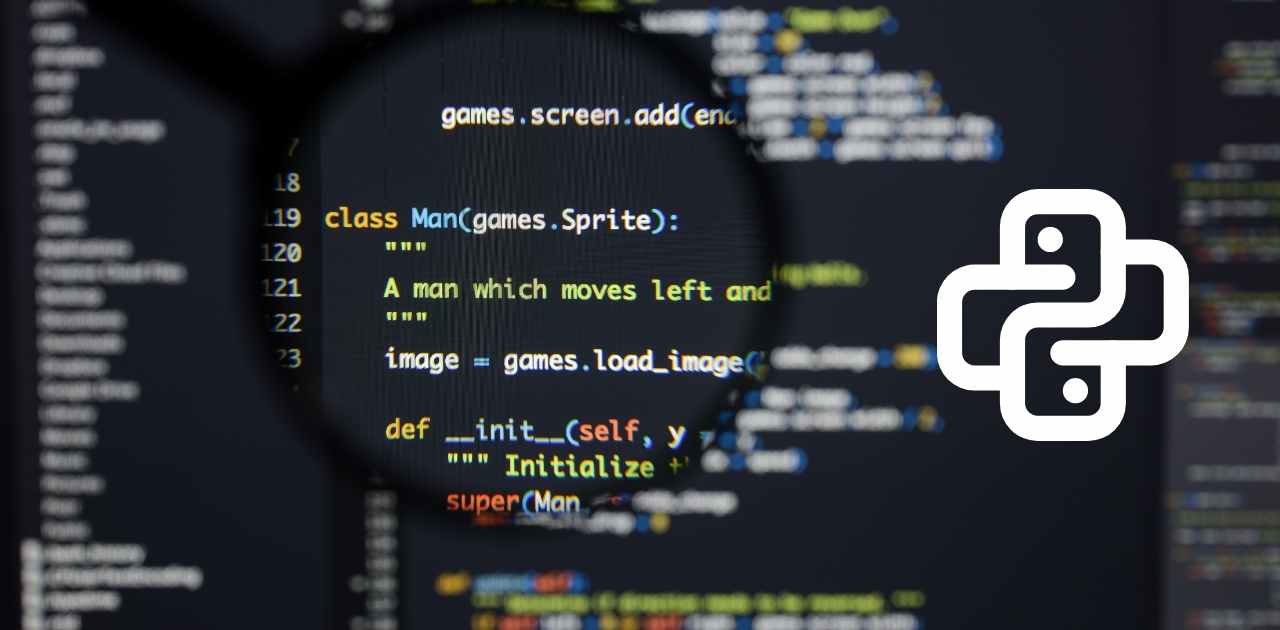サンプルファイルは下らダウンロード
name_sort.py
from concurrent.futures.thread import _worker
import pandas as pd
import glob
import os
import datetime
branch_dic={}
branch_dic["横浜支店"]="????????y.xlsx"
branch_dic["名古屋支店"]="????????n.xlsx"
branch_dic["大阪支店"]="????????o.xlsx"
def file_control(branch_name):
for excel_filename in glob.glob(branch_dic[branch_name]):
df=pd.read_excel(excel_filename)
work_filename=excel_filename.split(".")
save_filename=work_filename[0]+\
str(datetime.date.today())+"."+work_filename[1]
save_path_filename=os.path.join(os.getcwd(),branch_name,save_filename)
with pd.ExcelWriter(save_path_filename) as writer:
df.to_excel(writer,index=False)
os.remove(excel_filename)
file_control("横浜支店")
file_control("名古屋支店")
file_control("大阪支店")